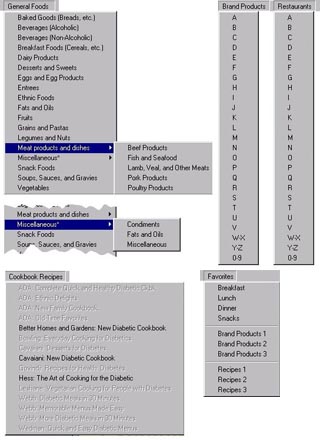
Each menu offers various categories of foods from
which selections
may be chosen. When a category is chosen, the food
items
associated with that category will be listed in the
Food Selector field.
For example to choose a McDonald’s Quarter Pounder,
the user
chooses the “M” category under the Restaurants menu.
To look up
the nutritional value of a bowl of Kellogg’s Corn
Flakes, the user chooses
the “K” category of Brand Products menu.