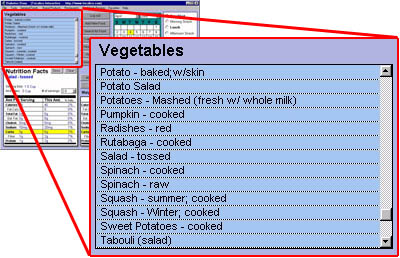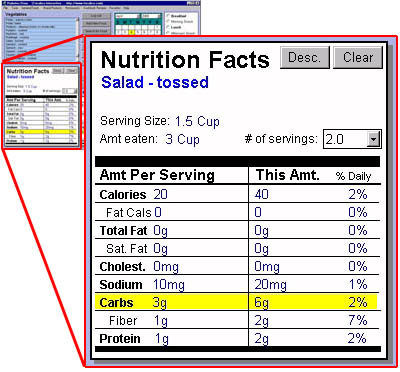Browsing Foods
There are two ways of selecting
foods - browsing and searching. In browsing
foods, the user or patient selects a category using the menus available
on the menubar to select a food category. The chosen category title is
shown in the Food Category field with the various foods assigned to the
chosen category displayed alphabetically in the scrollable Food Selector
list (below the Food Category field) as depicted below.
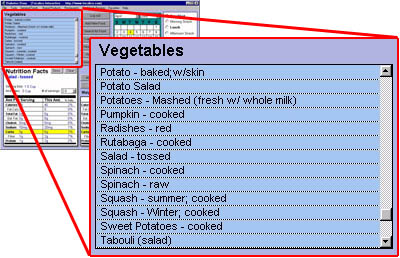
Choosing a food category from the menubar lists the
food items associated
with that category in the Food Selector field. The
alphabetical list may be
scrolled up or down to find a specific food choice.
The nutritional value
for one serving of a food item is displayed when the
item is clicked in the list.
When a food item is clicked
in the Food Selector, the nutritional values for one serving of the selected
food is displayed in the Food Nutrition area.
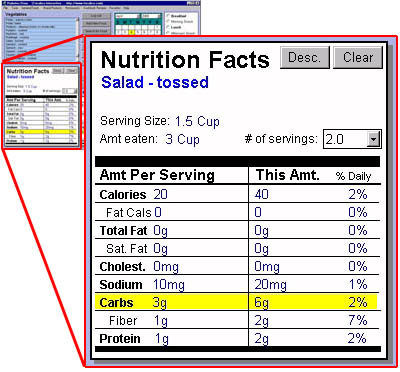
The nutritional values for one serving of a selected
food is displayed in the
Food Nutrition area. The user can change the number
of servings and view
an adjusted nutrtional total.
Page
Back Return
to Table of Contents Page
Forward