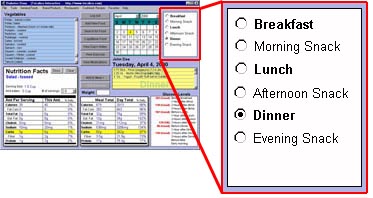
Choose a meal by clicking on the radio button in front
of the
appropriate meal/snack. The name of the chosen meal
will also
appear in the yellow meal summary field.
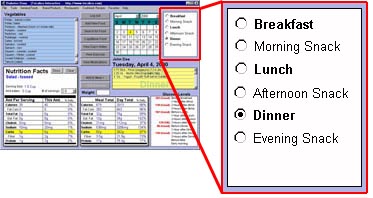
Choose a meal by clicking on the radio button in front
of the
appropriate meal/snack. The name of the chosen meal
will also
appear in the yellow meal summary field.