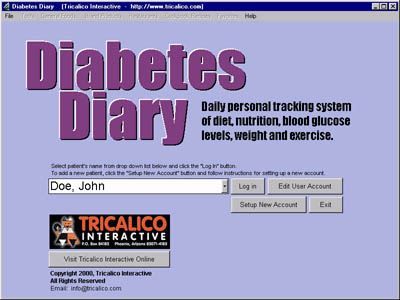Logging In
To use the program, each
patient/user must log in each time by choosing his or her name from the
drop down list and then clicking the “Log In” button. Diabetes Diary is
capable of handling up to 1,000 individual users.
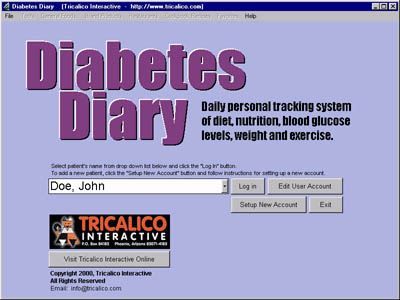
From the title page, the user can log in by selecting
his or her name
from the dropdown list and clicking the "Log In" button.
A new account
is created from this page as well by clicking the
"Setup New Account" button.
The account information (nutritional goals and blood
glucose targets) may
also be edited for a selected user by clicking the
"Edit Account" button.
The program will navigate
to the main tracking page (see below), showing the patient’s name in the
patient field. The calendar and current date field will be set to
the current date as detected by the computer’s operating system.

The active user's name and current date (or selected
date) appears on the
main page in the middle of the right hand area (below
the calendar).
Page
Back Return
to Table of Contents Page
Forward