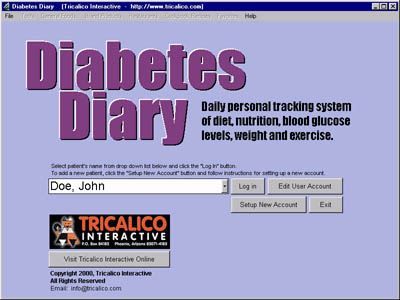
The Title page duplicates as the login page. New accounts
can be created
from here. Account information ofr existing users/patients
can be modified
or deleted from this screen as well.
To setup an account, click the “Setup New Account” button on the opening screen.
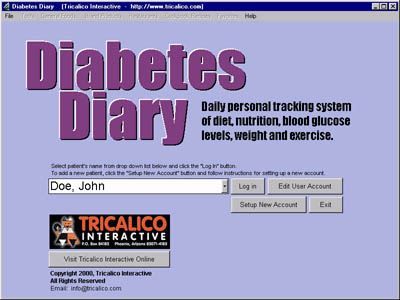
The Title page duplicates as the login page. New accounts
can be created
from here. Account information ofr existing users/patients
can be modified
or deleted from this screen as well.
Upon navigating to the “Add New Account” page (shown below), you will be requested to enter personal information via a series of dialog boxes - such as first name, last name, patient ID or social security number (used for creating a file with your unique identification), gender, and weight. The program will also suggest a file name based on the patient’s last name and patient ID number for the file used for holding the individual’s daily data.
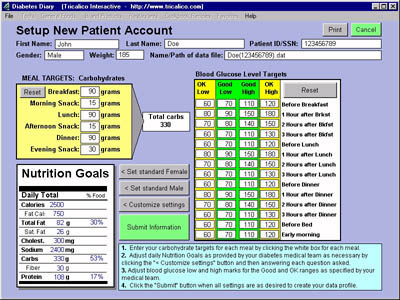
To setup an account for a new user/patient, own must
provide personal
information as well as nutritional goals and blood
glucose target levels as
determined by the individual's physician or medical
team.
Next, enter the carbohydrate values for each meal and snack by clicking on each field for the corresponding values on the left hand side. These values should be calculated in consultation with your physician or medical team. The software will calculate your total daily carbohydrate intake by combining the values you enter for each meal and snack.
Enter the nutritional values for the individual by clicking the 1.) “Set standard female”; 2.) “Set standard male”’ or 3.) “Customize settings” buttons. The values used for standard female and male settings are the recommended as specified by Food and Nutrition Board of the National Academy of Sciences--National Research Council. The figures are based on a 2000 calorie diet for the average female and a 2500 calorie diet for the average male. If choosing the third option, you can customize these settings be entering values into a series of prompted dialog boxes.
Finally, enter the low OK, low good, high good, and high OK blood glucose ratings by clicking on each value and entering the corrected value for each time and range limit. These should be entered using the guidelines provided by your physician or medical team.
When finished, click the green “Submit Information” button. You will be returned to the main page. To begin using the program, follow the login instructions provided on the next page.