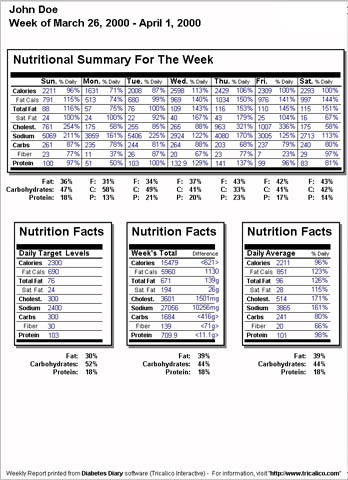The Weekly Nutrition Report showing the nutritional
values for each day
of the chosen week. The screen is scrollable, revealing
the daily target levels,
week totals, and daily average for the week further
below.
The Weekly Nutrition Report printed format: