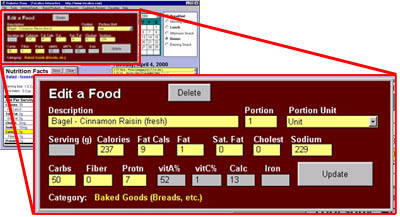
Foods recorded in the database may be edited by right-clicking
their listing
in the Food Selector field. Any values may be changed
in the resulting
“Edit Food” dialog shown here. To save the changes,
click the “Submit”
button. To remove the food from the database, click
the “Delete” button.