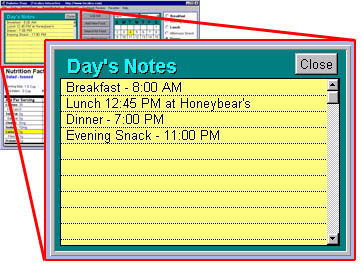
Notes for tracking information about the day, exercise,
and medication
can be added by clicking the appropriate button in
the middle of the main page.
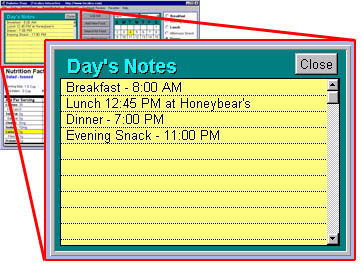
Notes for tracking information about the day, exercise,
and medication
can be added by clicking the appropriate button in
the middle of the main page.