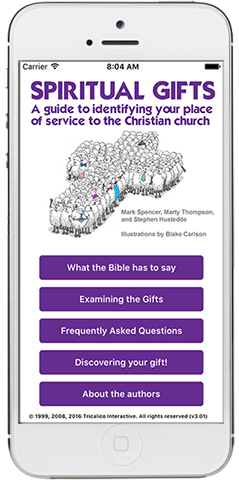
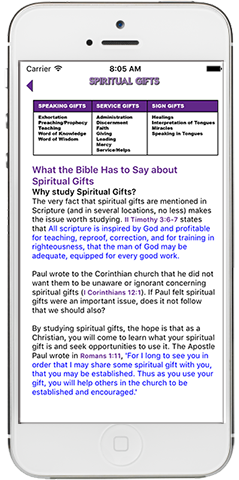

In 1999, Mark Spencer, Marty Thompson and Stephen Hustedde developed an informational and interactive software program on Spiritual Gifts. The application included commentary of the topic presented in the Bible, frequently asked questions (FAQ), and a brief discussion of each of the gifts listed in Romans 11 and I Corinthians 11. Most significantly, the project provided a randomized test that analyzed the responses to present the likelihood of the user's dominant gift(s). The intent was to provide a good starting point for congregants to begin seeking opportunities for service that seemed to best fit them, their passions, and their sense of calling.
The program was originally written as a standalong PC executable. In 2007, it was re-written as a web application (using Adobe Flash) for easier deployment. The version can still be accessed here. In 2016, with waning support for Flash content in modern browsers, especially with regards to mobile devices, the project is being completely re-developed as a mobile app for Android and iOS smartphones. In this new version, we've added some additional content, including graphics by Blake Carlson, and an optional shorter test that does not cover prophecy/preaching and Word of Knowledge, with the position of some scholars believe that these two gifts were rendered obsolete with the completion of the New Testament.
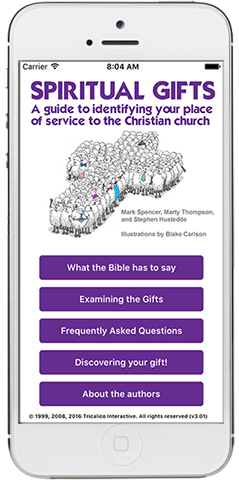
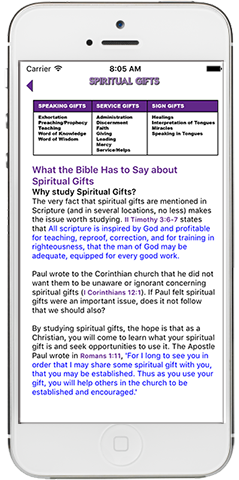

The test itself presents randomized pairs of statements that match up two gifts. For each pair, the user is asked to choose the statement that best represents himself or herself. The results are analyzed and a chart of the likelihood of each gift being their predominant gift is presented along with suggestions for service.
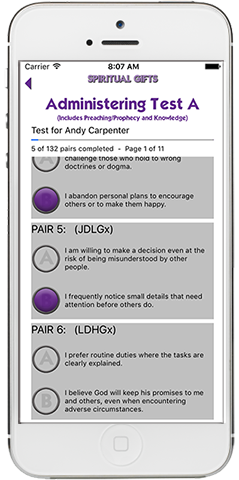
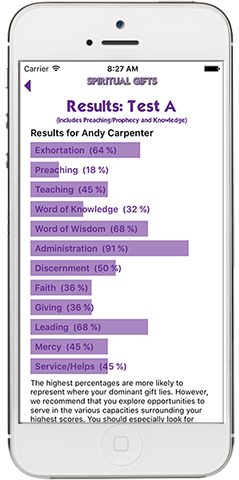
Here's your chance to preview the app before it is provided to the public through the Google Play and Apple iPhone stores. Plus we'd like your help in beta-testing the product. Follow the download instructions below for your device platform. Test it and give us feedback by mailing shustedde@gmail.com. Let us know the model of your device, how things looked, and if something didn't work. Of course we'll take you praises, ooh's and ahh's as well!
NOTE: The layout of the app was designed for Android phones in portrait orientation (Rotating to landscape is not recommended). And while the product should work on tablets as well, the layout may not be ideal as font sizes on a higher resolution tablet may also not be the ideal. A separate version optimied for tablets may be developed in the near future.
NOTE: The layout of the app was designed for Android phones in portrait orientation (Rotating to landscape is not recommended). And while the product should work on tablets as well, the layout may not be ideal as font sizes on a higher resolution iPad tablet may also not be the ideal. A separate version optimied for iPad tablets may be developed in the near future.
Apple places a lot more restrictions on loading apps outside of their official store. Developers are limited to a small number of testing devices, and must register each device in their developer account to allow sideloading. If you wish to participate, please email shustedde@gmail.com. Put "Spiritual Gifts iOS beta test request" in the subject line, and include your device model information, name, email address, and your 40-digit device ID (UDID). Here are instructions as well as a YouTube video on how to find your Unique Device ID (UDID) via iTunes. We will email you further instructions after July 18.