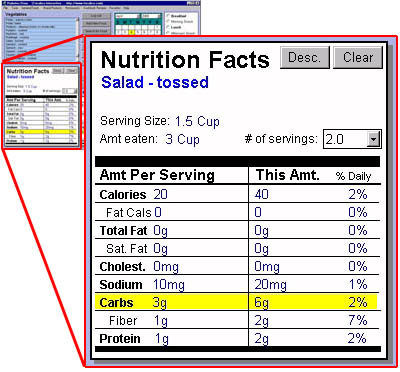
The portion size of a selected food is specified
by choosing a value from the
drop down list in the “# of servings” box. Single
serving nutrition values are
shown on the left and the values for the selected
portion are shown on the
right. The portion values are temporarily added to
the meal and day totals. To
accept the food item as part of the meal, the “Add
Food” button must be clicked.