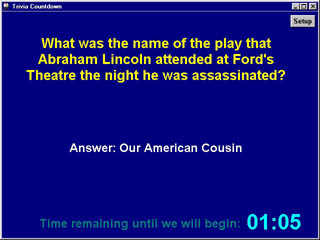
Trivia Countdown is an easy-to-use program for presenting timed questions and answers. Teachers use it for reviewing content with their students prior to class. Conference presenters use it to show their audiences how much time remains before the presentation begins and to engage their audience with fun trivia questions.
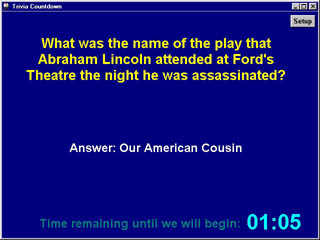
The setup screen (pictured below) allows a presenter to edit, add, and delete questions and their corresponding answers. The amount of time that that each question is displayed may be adjusted, as may the amount of time for the corresponding answer. The program reveals how long the presentation will run based on the number of questions and the time delays selected. A countdown timer may be shown with the presentation. Display colors may be customized. The presentation may be adjusted to fit a 640x480 pixel screen or projection, or 800x600 or 1024x768. Questions and answers may be exported and imported to create lesson-based files ahead of time and then utilized when needed.
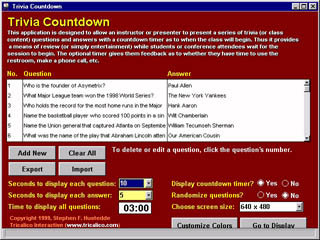
To install, download the COUNTDOWN.ZIP file by clicking here. Unzip the contents of the file into a separate directory on your hard drive. Run the SETUP.EXE file to install the Trivia Countdown application and the necessary ToolBook runtime files. (COUNTDOWN.ZIP is 3.99 MB in size). If you already have ToolBook 6.1 (or later) runtime or the full ToolBook application installed, you can download just the application by clicking here. (COUNTDOWN_APP.ZIP is 330 KB in size).
System requirements: Pentium computer running Windows 95/98/NT; 256 color display; 6 MB hard drive space.